Transform Work Instructions into Smart Digital Workflows — Instantly.
Experience how fast and easy it can be to digitize your work instructions with AI. This demo version gives you a preview of our full AI-powered conversion tool.
Simply upload your document containing your work instructions, and our AI will transform it into a clear, structured digital format.
Note: This is a simplified demo.
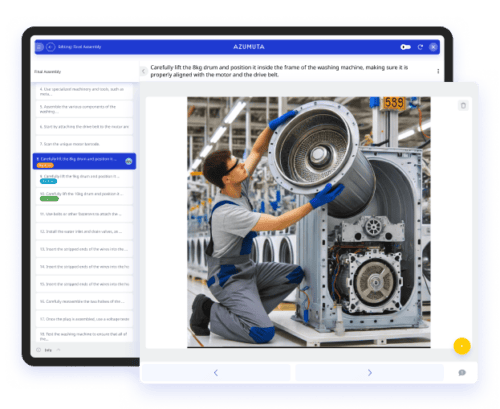
Automated Speech-To-Text Integration



Instant Document Conversion



Smart Translations



We'll Help you Create your First Digital Work Instruction!
Get a Demo Today!Frequently Asked Questions
Azumuta Intelligence is an AI-powered suite integrated into the Azumuta platform, designed to automate and enhance manufacturing processes. It simplifies tasks such as converting documents and multimedia into digital work instructions, translating content, and improving workflow efficiency.
Users can upload various file formats—including Word, PowerPoint, Excel, PDF, audio, and video files—into Azumuta. The AI then processes these files to generate structured, clear, and standardized digital work instructions, complete with annotations and translations.
Azumuta Intelligence supports multiple file formats, including:
-
Microsoft Word
-
PowerPoint
-
Excel
-
PDF
-
Audio files
-
Video files
This versatility allows for comprehensive digitization of existing materials.
Yes, Azumuta offers a simplified demo version where you can upload a Word document (up to 5 pages) to experience the AI-powered conversion process.
Azumuta Intelligence provides automated, context-aware translations tailored to manufacturing terminology. This ensures consistency and clarity across different languages, facilitating communication in multilingual teams.
Absolutely. Azumuta Intelligence is designed to scale, efficiently processing large datasets to generate consistent and accurate digital work instructions across various operations.












