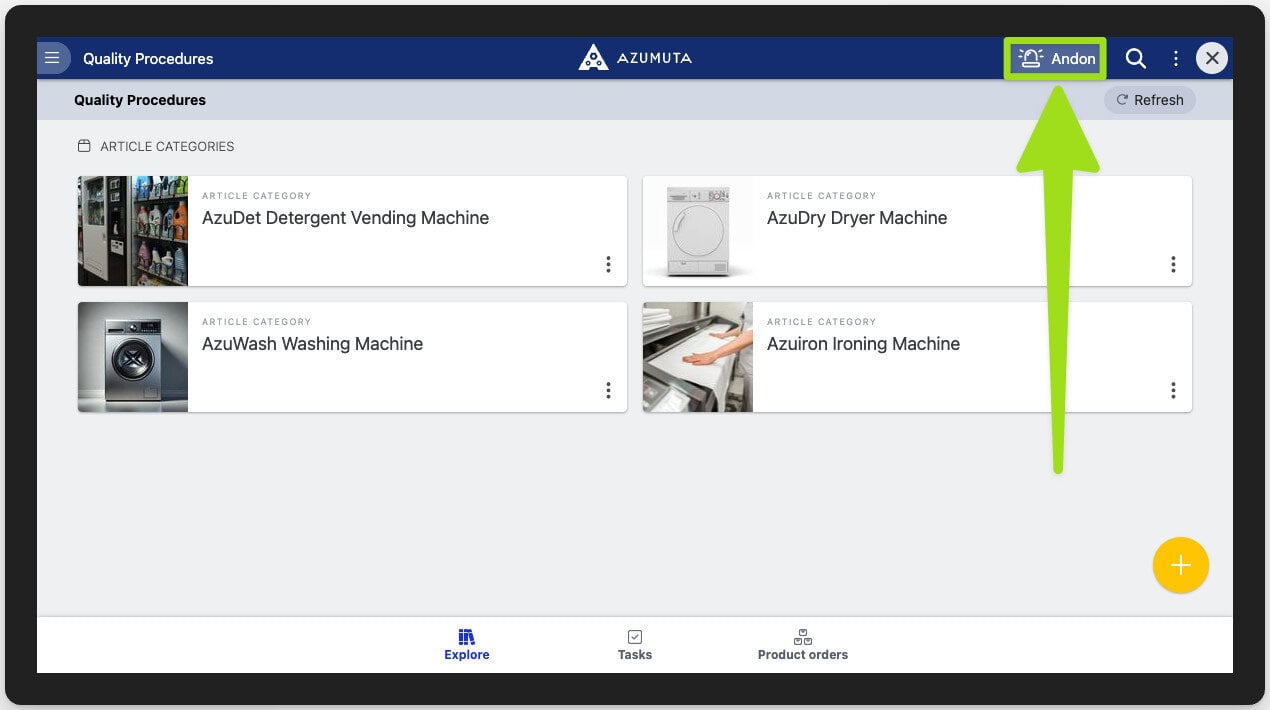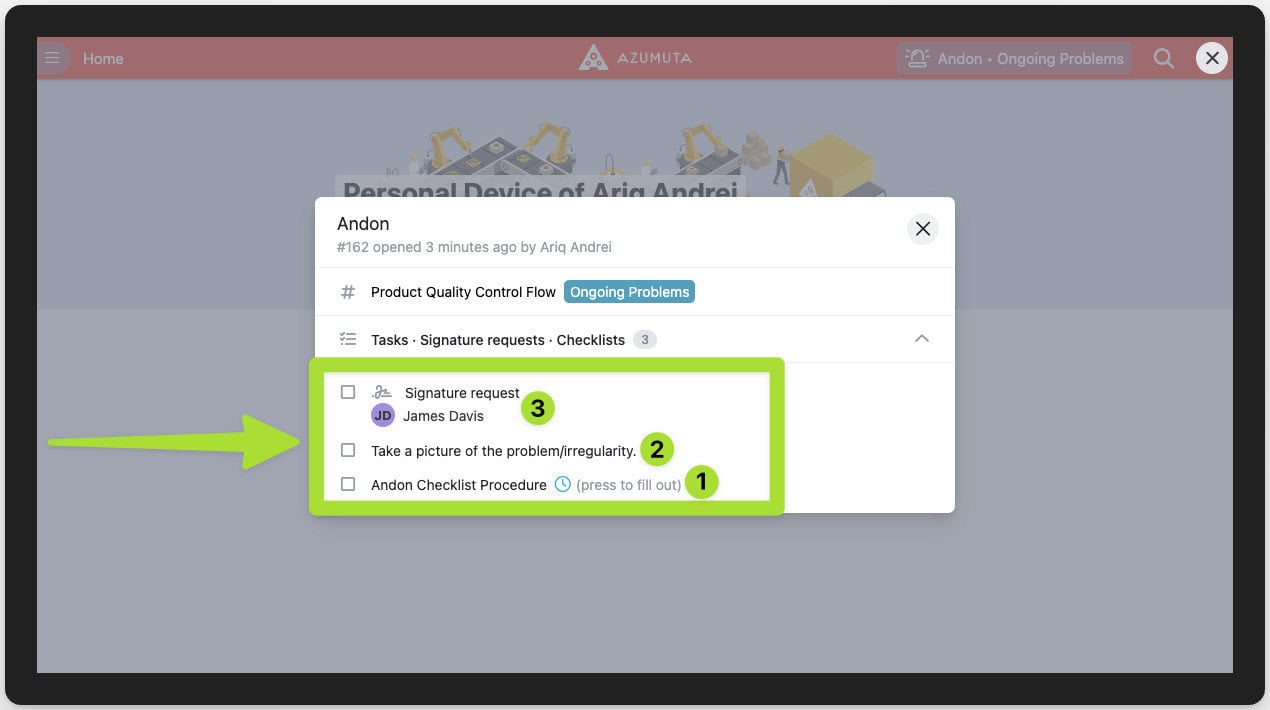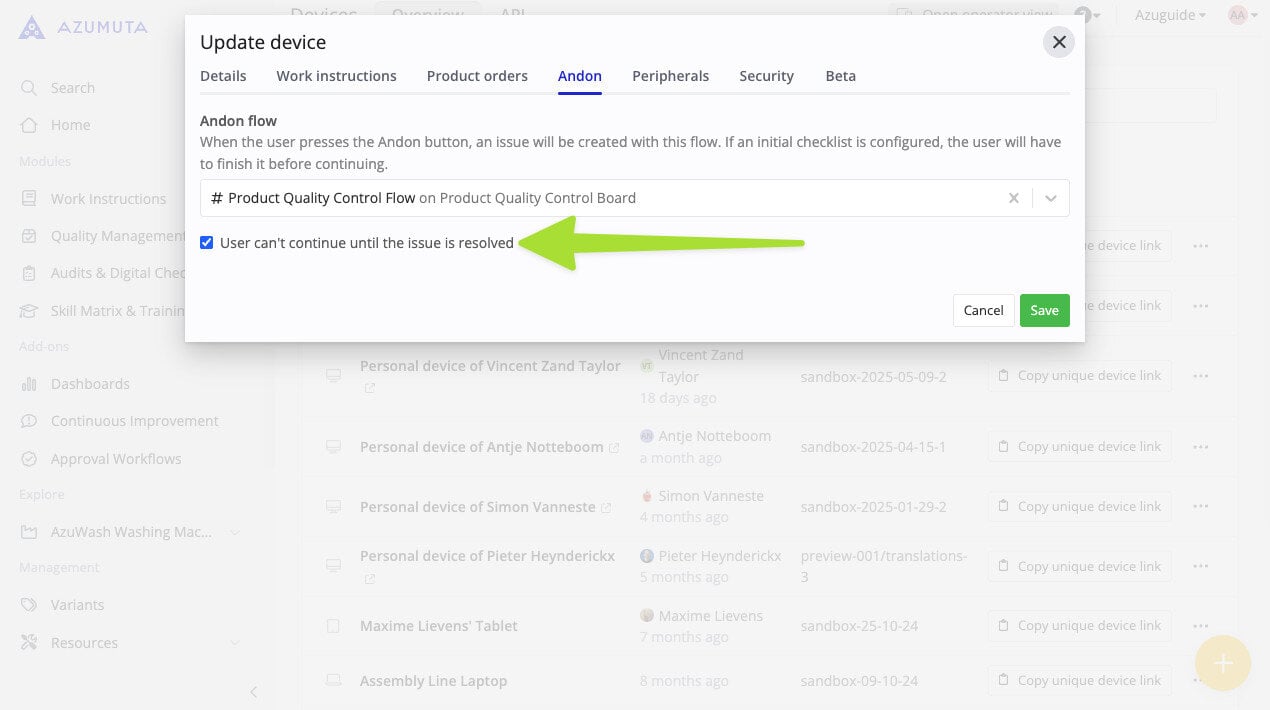In the previous guides, we’ve shown you how to set up an Andon system in your workspace. Now, we will show you how to use it
How Does the Azumuta Andon Work? #
Whenever an operator detects a problem/irregularity, they can call an andon. Calling an andon means pushing the virtual andon button within a device. The virtual andon button can be seen on the top right corner of the screen, as shown in the image below:
This button can be found at the exact same location throughout the Azumuta app.
After the andon has been called, the top bar of the operator’s interface will turn red (and it will remain so until the andon issue is resolved), and the items that have been added to the andon flow configurations will appear on the operator’s screen.
For example, in the image above, the list of items that need to be done consists of:
- The operator needs to fill in the Andon Checklist Procedure.
- The operator needs to take a picture of the problem/irregularity.
- The operator needs to wait for James Davis (an admin) to come and perform the necessary interventions. After the problem/irregularity has been resolved, he needs to sign this signature request.
After *all of the items have been completed, the andon issue will be marked as resolved.
*Note: In the andon flow configurations, you can also set it so that the andon issue can already be marked as resolved if only one or several items are completed, rather than requiring all of them to be completed.
Freezing the Operator’s Screen After an Andon Is Called #
You can also configure the operator’s screen to freeze after an andon is called. That way, the operator wouldn’t be able to take any action until all of the items listed on the andon issue have been completed. This feature ensures that critical issues are fully addressed before production continues, and prevents problems/irregularities from being overlooked.
To enable this feature, you’ll need to tick the “User can’t continue until the issue is resolved” checkbox, as shown in the image below. Click here to see how you can access this checkbox.