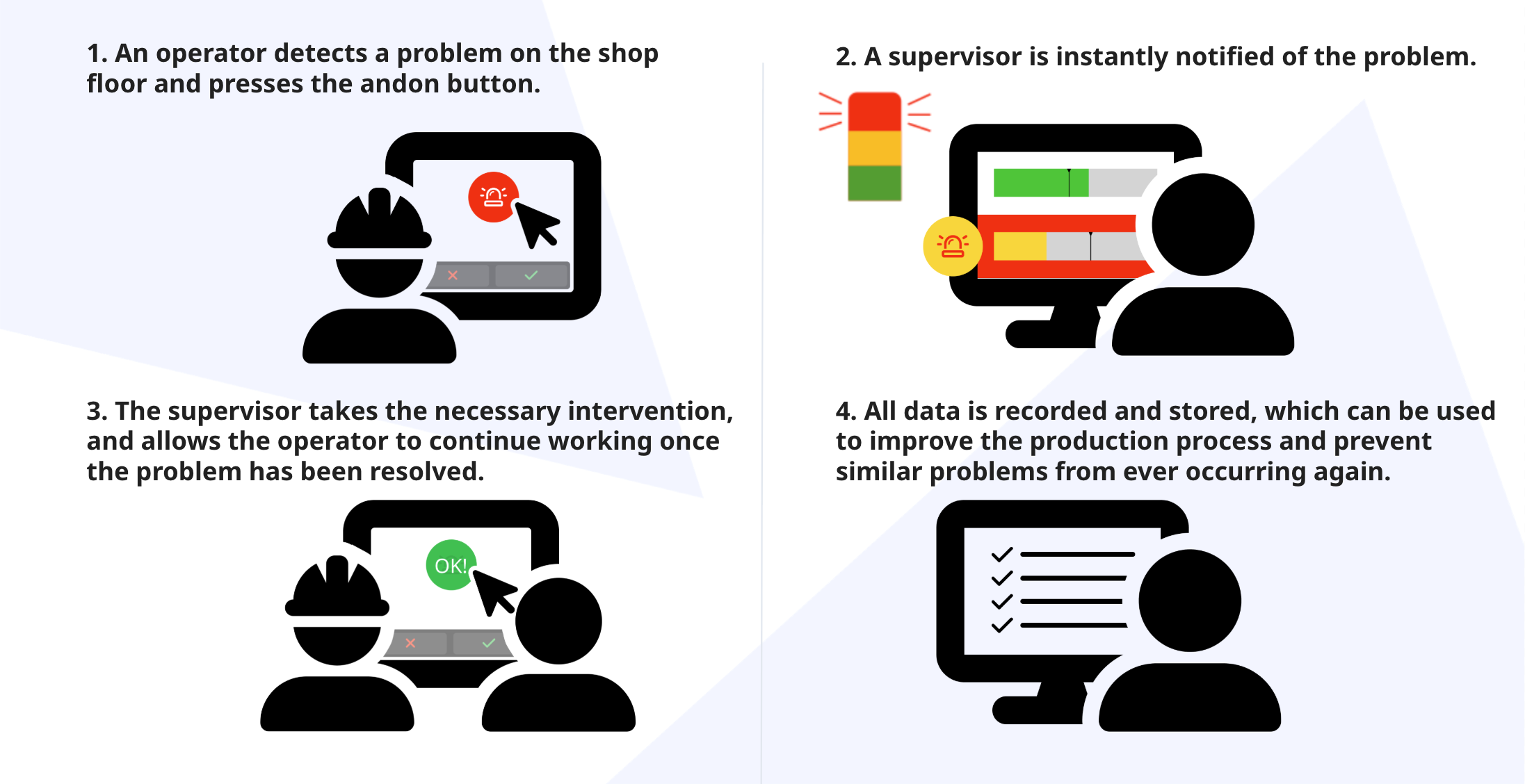In manufacturing, Andon is known as an audio-visual alert system that signals problems or irregularities on the production line. It allows workers to stop the production process and call for immediate assistance whenever necessary.
In Azumuta, we provide the digital version of Andon. An operator can push an Andon button on their Azumuta device through the Operator App.
Afterwards, the Azumuta platform will alert that production activities for that specific operator have been interrupted, and request the relevant supervisor to intervene. After the necessary intervention has been taken, the supervisor can flag the issue as solved, and the operator can continue their work as usual, as shown in the illustration below:
Of course, using a digital andon has similar advantages like a traditional andon system, and additionally:
- Remote accessibility: supervisors can access alerts and data from anywhere, unlike traditional andon systems that require constant physical presence on the shop floor.
- Helicopter view: Our visualization widgets give real-time insights into ongoing issues across the production floor, which helps with prioritizing interventions and workload balancing.
- Centralized data logging: all data is automatically recorded and stored. The stored data can then be analyzed to identify patterns and root causes – enabling proactive problem-solving and continuous improvement.
- Integration with other tools: Your andons will be connected to your digital work instructions, quality management systems, data visualisation tools, and many others—providing a holistic solution that a standalone traditional andon system can’t match.
In the Azumuta Andon guides, we will walk you through Getting started with andon
Note: To use this functionality, we will first need to enable it in your workspace. If you're interested in using or learning more about this functionality, please contact us through our support@azumuta.com email.
Andon vs Double-Check: What’s the Difference? #
At first glance, it may seem that Andon shares some similarities with our double-check functionality. Despite the resemblances, they are in fact two separate functionalities with different purposes.
Andon is a mechanism tool that’s used by operators to instantly report any form of problem/irregularity that they spot. It only takes 1 click to call for an andon within our app. Afterward, our app will notify the relevant supervisors and outline the steps that are needed to resolve these problems/irregularities.
Meanwhile, just as the name implies, our double-check functionality is used to cross-check answers that were submitted to product checks. By using a double-check, supervisors can check whether the answers that were provided by their operators are satisfactory, and make the necessary corrections whenever necessary.
Learn more about our double-check functionality.